SpecFlow build errors bug Could not find a reference to SpecFlow in project
I have just added a specflow file (feature) on my visual studio 2017 and then got these errors.
Error CS1029 #error: 'Could not find a reference to SpecFlow in project 'MyFourthBDDProject'.'
CS1029 #error: 'Please add the 'TechTalk.SpecFlow' package to the project and use MSBuild generation instead of using SpecFlowSingleFileGenerator.'
CS1029 #error: 'For more information see https://specflow.org/documentation/Generate-Tests-from-MsBuild/'
Custom tool error: Generation error: Could not find a reference to SpecFlow in project 'MyFourthBDDProject'.
Please add the 'TechTalk.SpecFlow' package to the project and use MSBuild generation instead of using SpecFlowSingleFileGenerator.
For more information see https://specflow.org/documentation/Generate-Tests-from-MsBuild/ MyFourthBDDProject C:\Users\cuechi\source\repos\MyFourthBDDProject\MyFourthBDDProject\SpecFlowFeature1.feature 2
 |
| specflow-visual-studio-errors-build |
Error CS1029 #error: 'Could not find a reference to SpecFlow in project 'MyFourthBDDProject'.'
CS1029 #error: 'Please add the 'TechTalk.SpecFlow' package to the project and use MSBuild generation instead of using SpecFlowSingleFileGenerator.'
CS1029 #error: 'For more information see https://specflow.org/documentation/Generate-Tests-from-MsBuild/'
Custom tool error: Generation error: Could not find a reference to SpecFlow in project 'MyFourthBDDProject'.
Please add the 'TechTalk.SpecFlow' package to the project and use MSBuild generation instead of using SpecFlowSingleFileGenerator.
For more information see https://specflow.org/documentation/Generate-Tests-from-MsBuild/ MyFourthBDDProject C:\Users\cuechi\source\repos\MyFourthBDDProject\MyFourthBDDProject\SpecFlowFeature1.feature 2
The way to solve this, was to unistall the specflow packages, and install it again with the version 2.4.1. Just right click in your project and after select nuget packages. after that type specflow and install it. Dont forget to install the specflow xunit as well.
 |
| NUEGT-PACKAGE-VISUALSTUDIO |
At the end I installed:
SpecFlow v2.4.1
NUnit v3.12.0
NUnit3TestAdapter v3.13.0


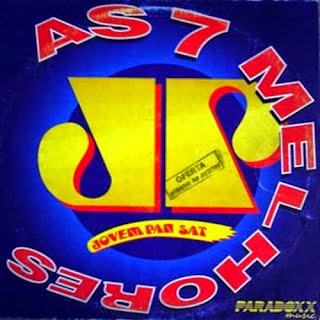
i am unable to solve this issue
ResponderExcluir